Put simply, this little tool allows you to track any traits - positive or negative - at the touch of a button on your IPad. You can then add comments, view or print reports, and even share reports with students or parents from the website.
Here's how it works.
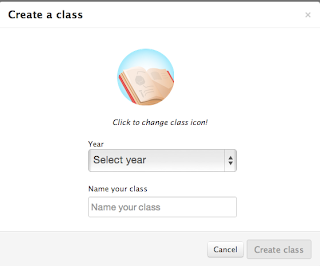 First, go to classdojo.com to set up your free account. Once you have done this, you can create your classes quickly and easily: click "create a class, select the grade level from the pull down menu, and name the class.
First, go to classdojo.com to set up your free account. Once you have done this, you can create your classes quickly and easily: click "create a class, select the grade level from the pull down menu, and name the class.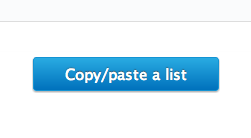 Adding students to the class is as easy as copy and pasting a list from Excel or Word straight into the next screen... you can then populate the names with cute little monster icons. For some reason, I find this satisfying.
Adding students to the class is as easy as copy and pasting a list from Excel or Word straight into the next screen... you can then populate the names with cute little monster icons. For some reason, I find this satisfying.
Once you've got your class list set, you're ready to set up the traits you'll be tracking.
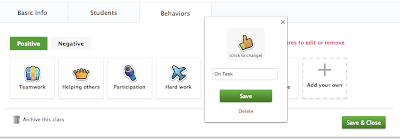 All you need to do is click the "behaviors" tab, then select either "positive" or "negative." You can then click on any trait to change both the descriptor and the image. If you need to add more traits, just click "add your own." When you're done, hit "save and close."
All you need to do is click the "behaviors" tab, then select either "positive" or "negative." You can then click on any trait to change both the descriptor and the image. If you need to add more traits, just click "add your own." When you're done, hit "save and close."
*Tip: I write down my trait list when I set up my first class - that way, I can reference the list when I go to set up my other classes.
*some suggested traits: I use this to track class involvement - volunteers, answers questions, uses evidence, insightful, leadership, etc. On the negative side, I track: locker trips, organization, being off task, late to class, not using planner, etc.
Once your classes are set up, you're ready to use this on your IPad.
Start by going to the app store and search for "class dojo." Download it.
 When you start the app the first time, you'll log in using the same information you used on the website. You should see a screen that looks like this. Simply click the class you want to use.
When you start the app the first time, you'll log in using the same information you used on the website. You should see a screen that looks like this. Simply click the class you want to use.
This will bring you to your class page. Tracking a trait is a simple 2-click process: first, click the student name or names that you want to tag. This will open a pull-up menu from the bottom of the screen, listing positive and negative traits. Tap the one that applies. This automatically records the entry on the website.
How do you use the information? Go back to the website (from an IPad or laptop) and you can pull student reports, which give you a pie chart of positives and negatives, along with a record of days and times that these were recorded. You can view traits for a set period of time as well - choose a week, a month, or the entire class time.
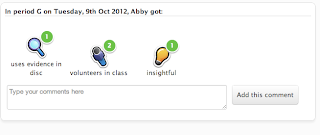 Another nice feature is that, from this screen, you can add comments to any of the traits you've recorded. This can be handy when meeting with the student, the parents, or just for your own information...
Another nice feature is that, from this screen, you can add comments to any of the traits you've recorded. This can be handy when meeting with the student, the parents, or just for your own information...
If you'd like, you can also email the reports to parents and / or students, give families access to their child's information online, and share it with colleagues.
Overall, this tool has simplified classroom record keeping, giving me more information in less time -- and keeping it all organized.
Need a bit more information, or just prefer video to text? This youtube video walks you through the basics of the site. (Go to our blog to see it - it can't embed in an email!)
Per usual, let us know if you have any questions, and go to our blog site for all of our tips, and access to the embedded videos and content.
D&J




Hi Derek - Kalen from ClassDojo here. Thank you so much for this outstanding blog post - we've seen a lot of these and this is definitely one of the best! Please let us know if there's ever anything we can do for you :)
ReplyDeleteIf anyone has any questions about ClassDojo or how to set up your free account, please don't hesitate to reach out at hello@classdojo.com
Cheers :)